Building a Voice-Controlled Bartender Robot
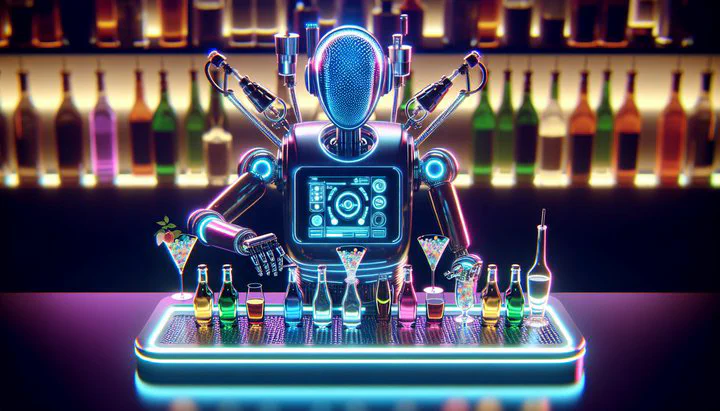
Building a Voice-Controlled Bartender Robot
Introduction to Voice-Controlled Bartender Robots
Have you ever wished for a cool robot to mix up your favorite drink? Well, you’re in luck because a voice-controlled bartender robot can do just that! These nifty robots take your drink orders using your voice and mix up cocktails like a pro. Imagine saying, “Make me a mojito,” and the robot gets right to work. It’s like having your own personal bartender at home!
The magic behind these robots lies in their ability to understand voice commands. This is where voice control plays a big part. By simply speaking to the robot, you can control what drink it makes. It’s not just about convenience—using your voice makes the experience more interactive and fun. When you talk to the robot, it feels more like a conversation with a friend than just pressing buttons.
So, how does this all work? The heart of a voice-controlled bartender robot includes several key technologies and components. One important part is the solenoid valve, which helps control the flow of liquids to mix drinks perfectly. Another essential element is the software side of things, where you need to have the robot understand and process your voice commands. This is done using smart technologies that can transform speech into actions.
As you dive deeper into building your own bartender robot, you’ll also explore how to code the robot to make it smarter. This involves making API calls to Whisper and Chat GPT, which are tools that help the robot understand and respond to your commands more intelligently. With these technologies, your robot becomes not just a drink mixer but a clever assistant that can chat with you while it works.
In summary, a voice-controlled bartender robot combines the latest tech with a dash of fun to create a unique and interactive experience. By integrating voice control, solenoid valves, and smart APIs, you can bring your very own robotic bartender to life. Whether you’re a tech enthusiast or just love a good DIY project, this is a great way to explore the exciting world of robotics and automation.
Integrating Solenoid Valves into Your Robot
To build a voice-controlled bartender robot, one of the most crucial components you’ll need is the solenoid valve. But what exactly is a solenoid valve, and why is it so important for your robot? Let’s dive in!
A solenoid valve is an electromechanical device that’s used to control the flow of liquids or gases. In the case of your bartender robot, these valves will manage the flow of different drink ingredients, allowing your robot to mix cocktails accurately. Imagine a tiny door that opens and closes to let liquid through—that’s essentially what a solenoid valve does. It’s the secret behind perfectly mixed drinks every time!
Now, let’s talk about how to integrate a solenoid valve into your robot. First, you’ll need to choose the right type of valve for your needs. Look for food-safe solenoid valves that can handle the kinds of liquids you’ll be using for your drinks. Once you have your valves, you can start the installation process.
Start by connecting the solenoid valve to a liquid container, like a bottle of juice or soda. Then, connect the valve to the output tube where the liquid will flow into the glass. You’ll also need to wire the solenoid valve to your robot’s control system. This step is important because it allows your robot to open and close the valve at the right times based on your voice commands. Make sure to follow a wiring diagram to connect everything correctly.
For a clearer understanding, refer to diagrams or photos that show each step of the setup. Visual aids can make the process much easier. Remember, the goal is to ensure that your voice-controlled bartender robot with solenoid valves operates smoothly and efficiently. Once everything is in place, you’ll have a robotic bartender that’s ready to serve up your favorite drinks with precision.
API Calls to Whisper and Chat GPT: Enhancing Robot Intelligence
Once you’ve got the mechanical parts of your voice-controlled bartender robot set up, it’s time to make it smart! This is where API calls to Whisper and Chat GPT come into play. These technologies help your robot understand what you’re saying and respond in a way that feels almost human.
First off, let’s talk about what these APIs are. Whisper is an advanced voice recognition tool that listens to what you say and turns it into text. This is super important because for the robot to understand your command to “make a mojito,” it needs to first transform your voice into text. Once it’s in text form, the robot can figure out what action to take.
Next, we have Chat GPT, which acts as the brain of your robot. After Whisper translates your voice into text, Chat GPT processes this text to understand what you want. It’s like the robot’s thinking cap! If you ask your robot to make a drink, Chat GPT will figure out what ingredients and steps are needed, and then tell the robot what to do.
Setting up these APIs might sound tricky, but let’s break it down. First, ensure you have access to Whisper and Chat GPT APIs through their respective platforms. Then, using your coding skills, you’ll write scripts that allow your robot to send and receive information from these APIs. This might include using Python or another programming language to handle the API calls efficiently.
During this process, you’ll encounter some challenges, like ensuring real-time processing so your robot doesn’t take too long to understand commands. But don’t worry, with practice and some patience, you’ll master it. Remember, these APIs don’t just make your robot a better bartender—they make it a more interactive companion. By the time you’ve coded the API calls to Whisper and Chat GPT, your robot will not only mix drinks but also engage in a little chit-chat while doing so.
Incorporating these smart tools transforms your voice-controlled bartender robot into a truly intelligent assistant. Whether it’s a simple “Hello” or a complex drink order, your robot can handle it all, making your DIY project not just functional, but also a lot of fun!
Transforming Voice into Text for Command Processing
One of the coolest parts of building your voice-controlled bartender robot is getting it to understand you. To do this, you need to transform your voice into text. This step is crucial because it allows your robot to read what you’re asking it to do and then act accordingly. Let’s dive into how this transformation works.
There are several technologies out there that can help you with voice-to-text conversion. One popular choice is using tools like Whisper, which we’ve mentioned before. Whisper listens to your voice and converts it into text that your robot can understand. This process is like teaching your robot to listen and take notes on what you’re saying. It’s the first step in making your robot an attentive bartender.
To set this up, you’ll need some basic tools and software. Start by installing a voice recognition software that suits your project needs. Make sure your microphone is set up correctly so that it can pick up your voice clearly. The more precise the input, the better the text conversion will be. Once your hardware is ready, you’ll use the software to capture the audio and transform it into text.
As you work on this setup, you’ll want to follow best practices to ensure success. For example, speak clearly and at a moderate pace to help the software understand you better. You might face some challenges, like background noise, which can interfere with voice recognition. To tackle this, try using a noise-canceling microphone or setting up your robot in a quieter space.
By the end of this process, when you say something like, “Make me a lemonade,” your robot will not only hear you but also understand the text version of your command. This capability is what makes your voice-controlled bartender robot truly interactive. With practice, you’ll get better at refining the voice-to-text conversion, making your robot respond faster and more accurately to your drink orders.
In summary, transforming voice into text is a vital step in building a voice-responsive robot. It bridges the gap between what you say and what the robot does. With the right tools and a bit of patience, you’ll have your robot mixing drinks like a pro, all thanks to the power of voice-to-text technology.
Recording Voice Acting Lines for Enhanced Interaction
Now that your voice-controlled bartender robot can understand and process your commands, it’s time to give it some personality! Adding voice responses through recorded voice acting lines can make your robot feel more lively and engaging. Imagine your robot not only making your drink but also saying, “Here’s your mojito, enjoy!” with a friendly tone.
Voice responses play a huge role in making your interaction with the robot more natural. When you talk to your robot, hearing it respond can make the experience feel like a real conversation. This is where recording voice acting lines comes in. By giving your robot a voice, you add a layer of fun and engagement that makes the whole experience even more enjoyable.
To get started, you’ll need to record the phrases you want your robot to say. Think about the kinds of interactions you might have with your bartender robot. Simple greetings, confirmations of orders, and even some playful banter can make your robot feel more human-like. Use a good quality microphone to ensure your recordings are clear and free from background noise.
Once you have your list of phrases, find a quiet space to record. Speak clearly and with the tone you want your robot to convey. You can use free software like Audacity to edit and clean up your recordings. This software lets you cut out any mistakes and enhance the audio quality, so your robot sounds great every time it talks.
Finally, integrate these audio files into your robot’s system. When your robot receives a command, it can play the corresponding voice line to respond. This feature not only improves the interaction but also makes your voice-controlled bartender robot a star at parties. Guests will be impressed by its ability to not just make drinks, but also chat with them like a real bartender.
Incorporating voice acting lines is a fantastic way to make your robot more engaging. It adds a personal touch that sets your project apart, making your robot not just a machine, but a fun and interactive companion.
Conclusion
Are you ready to make your own bartender robot? With the guide above, you’re well on your way to creating a voice-controlled bartender robot that can mix drinks, chat with you, and impress your friends. Remember, the key components like solenoid valves and smart APIs are what make your robot tick. Don’t forget to share your experience in the comments and visit MakerTechGuides for more exciting projects. Happy building!
Chris Valenti
Chris Valenti is a seasoned engineer and maker with over a decade of experience in 3D printing and automation. Inspired by the endless possibilities of digital fabrication, Chris has dedicated his career to helping others unlock their creative potential through technology. When not tinkering with the latest gadgets, Chris enjoys teaching workshops and writing about the future of manufacturing. A firm believer in the power of community, Chris is always eager to collaborate and innovate with fellow enthusiasts. His passion for making is matched only by his love for teaching and sharing knowledge.
Join the MakerTechGuides Community
For more tips and to connect with other enthusiasts, visit makertechguides.com and join our community forums!
Related
- How to Bind Fabric Pieces Together- A Comprehensive Guide
- Utilizing a 1 Ohm Resistor with Festo Multi-Pin Plugs for Enhanced Circuit Performance
- Effective Techniques to Maintain the Shape of Breast Cups
- Exploring Flexible Materials for Wing Props
- How to Find and Replace the Eccentric Bushing in a DJ-15 Delta Jointer