Troubleshooting KUKA Robot Motion Control
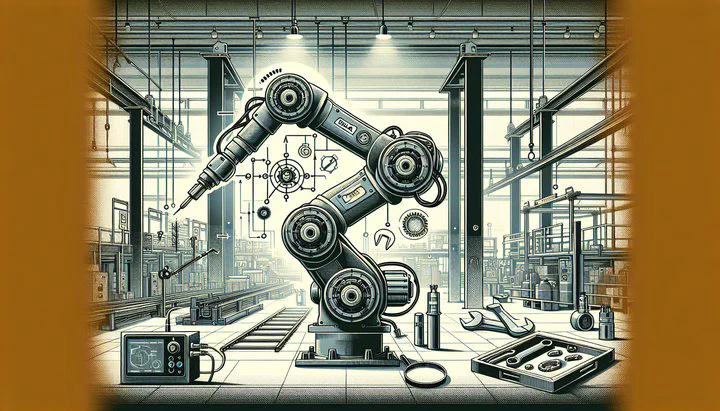
Troubleshooting KUKA Robot Motion Control
If you’re working with KUKA robots, understanding motion control is key to ensuring they perform efficiently and accurately. In this guide, we’ll explore common motion control issues you might face and provide practical solutions to keep your robots running smoothly.
Understanding KUKA Robot Motion Control
KUKA robots are a big deal in the world of manufacturing and automation. These robots help in tasks like assembling cars, packing boxes, and even performing intricate surgeries. Their precision and speed make them perfect for jobs that need high accuracy. But to really appreciate what makes these robots tick, we need to talk about something called motion control.
Motion control is like the brain of the robot. It tells the robot arm where to go, how fast to move, and what path to take. In KUKA robots, motion control is crucial because it ensures that each movement is smooth and precise. Imagine the robot’s arm needing to move from one point to another without bumping into anything or missing its target. That’s the magic of motion control at work. It’s all about making sure every motion is just right, which is super important when dealing with delicate or complex tasks.
Why is precise motion control so important? Well, think of it like drawing a straight line with a ruler. Without proper control, your line might end up wavy or crooked. For KUKA robots, any little error in movement can lead to mistakes in the task they’re performing. In industries where precision is key, like car manufacturing or electronics assembly, even a tiny mistake can mean big problems. That’s why understanding and maintaining perfect motion control is critical for these robots to do their jobs well.
By understanding these basic concepts of KUKA robot motion control, you’re setting the stage for tackling more specific challenges. Whether you’re dealing with KUKA robot approximation issues or CP to PTP transition problems, having a solid grasp of motion control principles will help you solve those problems more effectively. Stay tuned as we dive deeper into these topics and learn how to keep your KUKA robots running smoothly.
Common Approximation Issues in KUKA Robots
When working with KUKA robots, one of the challenges you might encounter is approximation issues. These problems happen when the robot’s path isn’t as precise as you need it to be. Instead of following the exact route you programmed, the robot might cut corners or overshoot its target. This can be a big problem if you’re trying to perform tasks that require exact precision, like assembling tiny electronic parts or making delicate surgical movements.
So, why do these approximation issues occur? There are several reasons. Sometimes, it’s due to the settings in your robot’s control system. If the motion control parameters aren’t set correctly, the robot might prioritize speed over accuracy, leading to sloppy movements. Other times, external factors like wear and tear on the robot’s joints or incorrect calibration can cause these issues. It’s like trying to draw a perfect circle with a pencil that’s too sharp or too dull – neither will give you the precise line you need.
Approximation issues can seriously impact your robot’s performance. If a KUKA robot doesn’t follow its path correctly, it can lead to errors in the task being performed. In industries where precision is crucial, even a small mistake can cause major problems. For example, if a robot assembling a car part doesn’t align pieces perfectly, it can affect the whole manufacturing process. Likewise, in medical applications, a tiny error could have serious consequences.
To troubleshoot these KUKA robot approximation issues, start by checking your robot’s settings. Make sure that the motion control parameters are optimized for the task at hand. If the problem persists, inspect the robot for any mechanical issues and recalibrate if necessary. Regular maintenance and software updates can also help prevent these problems from cropping up. By keeping a close eye on these factors, you can ensure your KUKA robot performs with the precision you need.
Addressing CP to PTP Transition Problems
After understanding approximation issues, let’s move on to tackling CP to PTP transition problems, which are another common hurdle. Moving from one type of motion to another can be tricky for KUKA robots, especially when switching from Continuous Path (CP) to Point-to-Point (PTP) movements. Understanding this transition is essential for keeping your robot running smoothly. But what exactly are CP and PTP movements?
In simple terms, CP movements involve the robot following a smooth, continuous path, like drawing a curve or a straight line without stopping. It’s great for tasks that need constant motion, like welding or painting. On the other hand, PTP movements are all about moving the robot from one specific point to another as quickly as possible. It’s like hopping from one dot to the next, which is useful for tasks like picking and placing objects.
Now, you might wonder why CP to PTP transition problems occur. One common issue is that the robot might not change smoothly from a flowing CP movement to a precise PTP stop. This can lead to jerky movements or missed positions, which can mess up a task. It might happen because the robot’s control settings aren’t adjusted properly for the transition, or because there’s a misunderstanding in the programming.
To solve these transition problems, start by fine-tuning the robot’s control settings. Ensure that the speed, acceleration, and deceleration parameters are set correctly to allow a smooth switch between CP and PTP movements. Also, check the programming to ensure there are no conflicts that could disrupt the transition. Practice makes perfect, so running test routines can help you identify where adjustments are needed.
Remember, mastering the transition from CP to PTP is crucial for optimizing your KUKA robot’s performance. By paying attention to the details and making necessary adjustments, you can ensure that your robot moves seamlessly from one task to the next, improving both efficiency and accuracy.
Utilizing the mxautomation Library for Improved Control
To get the best performance from your KUKA robots, you might want to explore using the mxautomation library. This tool can significantly enhance how you control your robot, making it smarter and more flexible for various tasks. But what exactly is the mxautomation library, and how can it help you?
The mxautomation library is a software tool that acts like a bridge between KUKA robots and other control systems, such as PLCs (Programmable Logic Controllers). It allows you to control your robot using familiar PLC programming languages, making integration smoother and more efficient. This is especially helpful for engineers and makers who are already comfortable with PLCs and want to apply their skills to robotics.
One of the main benefits of using the mxautomation library control is that it simplifies complex robotic tasks. For example, you can program your robot to perform a series of movements directly from a PLC without needing to learn a completely new programming language. This makes it easier to implement changes quickly and efficiently, which is a huge advantage in fast-paced industrial environments.
To start using the mxautomation library, you’ll need to integrate it with your existing KUKA robot system. This involves setting up the software and connecting it to your PLC. Once integrated, you can begin programming tasks that require precise motion control, such as assembly lines or material handling. Many users have found success by using mxautomation to streamline their processes and reduce the time needed for programming and troubleshooting.
Incorporating the mxautomation library into your KUKA robot setup can lead to improved performance and greater flexibility. With enhanced control, you can tackle more complex projects and fine-tune your robot’s movements with ease. Whether you’re working in manufacturing, automation, or any field that involves robotics, mxautomation offers a valuable tool to optimize your robot’s capabilities and ensure smooth operation.
Resolving Linear and Joint Move Conflicts
When working with KUKA robots, you might run into conflicts between linear and joint movements. These two types of movements are essential in different tasks, but they can sometimes clash, causing problems with your robot’s performance. Let’s dive into what these movements are and how to manage conflicts between them.
Linear movements involve the robot traveling in a straight line from one point to another. This type of movement is great for tasks that need a steady, direct path, like cutting or drawing. On the other hand, joint movements focus on rotating the robot’s joints to get from one position to another. It’s like moving your arm to reach a shelf – each joint bends in just the right way to get your hand where it needs to go.
Conflicts arise when a task requires both types of movements, and they don’t work together as smoothly as they should. For example, a robot might need to move linearly to pick up an object but then use joint movements to position it precisely. If these movements aren’t coordinated properly, the robot might jitter, overshoot, or even fail to reach the correct position. This can be due to incorrect settings in the control system or programming errors that mix up the movement commands.
To troubleshoot these linear and joint move conflicts, start by reviewing the motion control parameters. Make sure the robot’s speed and acceleration settings are balanced for both movement types. Proper calibration is key, so check that each joint is correctly aligned and functioning smoothly. In addition, ensure your programming sequences for tasks that involve both movements are clear and error-free.
Developing a set of best practices can also help prevent conflicts. For example, when planning a task, try breaking it down into segments where either linear or joint movements are prioritized, rather than combining them simultaneously. This separation can make transitions smoother and reduce the chance of errors. Regular maintenance and software updates are also essential to keeping the robot performing at its best.
By understanding the nature of these movement conflicts and applying effective strategies, you can optimize your KUKA robot’s performance. With careful tuning and attention to detail, your robot can handle complex tasks with precision, ensuring that linear and joint movements work together seamlessly. This way, your projects can continue without a hitch, achieving the accuracy and efficiency you need.
Conclusion
In this guide, we’ve explored various aspects of troubleshooting KUKA robot motion control, from understanding the basics to tackling specific issues like approximation problems, CP to PTP transitions, and movement conflicts. By implementing the suggestions provided, you can ensure your KUKA robots operate smoothly and efficiently.
If you’re still facing challenges with your KUKA robots, join our MakerTechGuides community forums for more tips and support from fellow enthusiasts. Together, we can overcome any hurdle and push the boundaries of what’s possible with robotics.
Related
- Effectively Managing TIA Software Changes with VM Snapshots
- Mastering Auto-Complete with Shared VarSets in FreeCAD
- Troubleshooting Flashforge Adventurer 4 Printing Issues
- Troubleshooting Issues When Moving ViewME Project Folder to OneDrive
- Mastering Macros in FreeCAD for Object Copying with Internal Names