Improving 3D Print Quality with Essential Upgrades
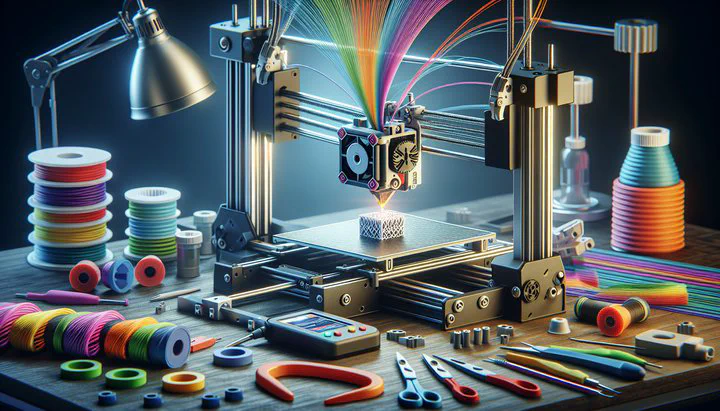
Improving 3D Print Quality with Essential Upgrades
Welcome to the world of 3D printing! If you’re here, you’re probably looking to get the best possible prints from your 3D printer. Good print quality is key to creating objects that are not just nice to look at but also work well. This guide will walk you through some essential upgrades and fine-tuning techniques to help you improve your 3D print quality.
Understanding the Basics of 3D Print Quality
When you first start 3D printing, you might notice that not all prints come out the way you hope. Understanding 3D print quality is crucial here. Print quality refers to how well your printed object matches the intended design. Good quality prints have smooth surfaces, strong layers, and the correct size. But achieving this quality can be tricky if you’re not aware of the common issues that affect it.
Some frequent problems you might encounter include warping, stringing, and layer adhesion issues. Warping is when the edges of your print lift from the print bed, causing the object to bend or twist. Stringing happens when thin strands of plastic are left between parts of your print, making it look messy. Layer adhesion refers to how well each layer of plastic sticks to the one below it. If the layers don’t stick right, your print might be weak or fall apart.
Improving 3D print quality with essential upgrades and fine-tuning your printer can help you avoid these problems. It’s important because high-quality prints are not only more visually appealing but also more functional. Whether you’re printing a simple model or a complex engineering part, good print quality ensures that your object will perform as expected. As you dive into the world of 3D printing, learning these fundamentals will set you on the path to becoming a skilled maker.
Mastering Your 3D Printer Settings
To get the best results from your 3D printer, fine-tuning your printer is a crucial step. Fine-tuning involves making small adjustments to your printer’s settings to improve print quality. These tweaks can make a big difference in how your prints turn out.
One of the first things to adjust is the print speed. If your printer is moving too fast, it might not have enough time to lay down the plastic properly, which can lead to messy prints. Try slowing down the print speed to see if it helps improve the quality. Another important setting is the temperature. Both the nozzle and the print bed temperatures need to be just right for the type of filament you’re using. If the nozzle is too hot, it can cause stringing, while too cold can lead to poor layer adhesion.
Making sure the printer uses the right amount of material is also essential. The extruder is the part of the printer that pushes the filament through the nozzle. If it’s not calibrated correctly, it might not push enough filament, or it might push too much, which can cause problems like gaps or blobs in your print. You can calibrate the extruder by measuring how much filament is actually being used versus how much your printer thinks it’s using and making adjustments accordingly.
By focusing on these adjustments, you can tackle many common printing issues. Remember, fine-tuning your printer is a bit of a trial-and-error process. Don’t be afraid to experiment with different settings to find what works best for your specific 3D printer model and the materials you are using. Taking the time to fine-tune these settings will help you consistently achieve high-quality prints and become a more skilled 3D printing enthusiast.
Leveling the Print Bed
One of the most important steps in improving 3D print quality is leveling the print bed. A properly leveled bed ensures that your first layer sticks well to the surface, setting the foundation for a successful print. If the bed isn’t level, you might encounter problems like prints that don’t stick at all or uneven layers that affect the overall quality.
To level your print bed manually, you’ll need to adjust the bed screws to ensure the distance between the bed and the nozzle is consistent across the entire surface. Start by preheating your printer to the temperature you’ll be using for your prints. This way, any expansion due to heat is accounted for. Then, move the print head to each corner of the bed. Use a piece of paper as a spacer between the nozzle and the bed. You should feel a slight resistance when sliding the paper back and forth. Adjust the screws until you get this resistance at each corner and in the middle.
Some 3D printers come with automatic bed leveling features, making this process much easier. These printers use sensors to detect the bed’s level and automatically adjust the nozzle height during printing. If your printer supports this feature, it can save you a lot of time and help in maintaining consistent print quality.
A well-leveled bed can make a big difference in print quality by ensuring that every layer is laid down evenly and adheres properly. If you notice issues like warping or poor layer adhesion despite careful leveling, it might be worth checking other factors such as the bed surface material or cleanliness. Keeping your print bed clean and free from dust or leftover filament can also help improve adhesion.
Taking the time to properly level your print bed, whether manually or automatically, is an essential step in achieving high-quality prints. It’s worth doing regularly, especially if you move your printer or switch between different print surfaces. With a leveled bed, you’ll be on your way to producing precise and reliable 3D prints.
Boost Your Printer’s Performance with These Upgrades
If you’re looking to get the most out of your 3D printer, considering some recommended upgrades can be a game-changer. These enhancements can help you achieve better print quality, improve your printer’s performance, and even extend its lifespan. Let’s explore a few key upgrades that can make a big difference in print quality.
First on the list is upgrading to a better nozzle. The nozzle is where the filament gets melted and extruded to form your print. Over time, nozzles can wear out, affecting the precision of your prints. Switching to a high-quality, wear-resistant nozzle, such as those made from hardened steel or ruby-tipped nozzles, can provide more consistent results and resist wear from abrasive filaments like carbon fiber.
Another highly recommended upgrade is enhancing your printer’s cooling system. A good cooling system ensures that each layer of your print hardens quickly, reducing issues like stringing and sagging. Consider adding or upgrading to a more powerful fan or even a dual-fan setup for more even cooling. This can help achieve smoother surfaces and sharper details in your prints.
Upgrading your printer’s firmware can also lead to significant improvements. Firmware is the software that controls your printer’s hardware. Enhanced firmware can provide better control over your printer’s functions and may introduce new features that improve print quality, such as linear advance, which helps manage the flow of filament more precisely. Check if there’s an updated version of the firmware available for your printer model and follow the instructions to install it.
Lastly, consider investing in a more advanced bed surface. Different surfaces can provide better adhesion for various types of filament. For instance, a glass bed can offer a smooth finish on the bottom of your prints and is easy to clean. Alternatively, flexible build plates can make removing completed prints easier without damaging them.
Each of these upgrades can contribute significantly to enhancing your 3D printer’s performance and the quality of your prints. Remember, not all upgrades are necessary for every user, so consider your specific needs and the types of projects you work on most. By choosing the right upgrades, you can optimize your 3D printing experience and consistently produce high-quality prints.
Evaluating the Impact of Upgrades and Fine-Tuning
After investing time in fine-tuning your printer and installing some recommended upgrades, it’s important to assess how these changes have improved your 3D print quality. Evaluating the impact of your efforts will help you understand what’s working well and what might need further adjustments.
Start by examining the surface finish of your prints. A smoother and more consistent surface is a good sign that your upgrades and fine-tuning have had a positive effect. Check for any remaining issues like warping or stringing. If these problems have decreased, it indicates that the changes are helping.
Next, look at the size accuracy of your prints. Use a caliper to measure your printed objects and compare them to the design specifications. Accurate measurements mean that your printer’s adjustments are spot on. If you find discrepancies, you may need to revisit your printer’s calibration settings or tweak the firmware for better precision.
Pay attention to layer adhesion as well. Strongly bonded layers result in prints that are durable and less likely to break under stress. Try gently bending or applying pressure to the printed object. If it holds together without cracking, that’s a good indication of improved layer adhesion.
If you still encounter issues, don’t worry. Troubleshooting is a normal part of the 3D printing process. Revisit your printer settings, check for any overlooked maintenance, and consider additional upgrades if needed. Sometimes, minor adjustments can make a big difference in print quality.
Keep a log of the changes you make and the outcomes you observe. This practice will help you track what works best for your specific printer and materials. Over time, you’ll develop a better understanding of your 3D printer’s behavior and how to achieve optimal results.
By evaluating the impact of your upgrades and fine-tuning, you’ll gain valuable insights into your 3D printing setup. This knowledge will empower you to make informed decisions and continue improving your print quality, ensuring that every project you undertake meets your expectations.
I hope you find these tips useful in your 3D printing journey! Remember, the key to success is patience and practice. If you’d like to learn more or share your experiences, join the vibrant community at MakerTechGuides. Happy printing!