Anycubic Kobra 2 Pro vs Kobra 3- Which 3D Printer Should You Choose?
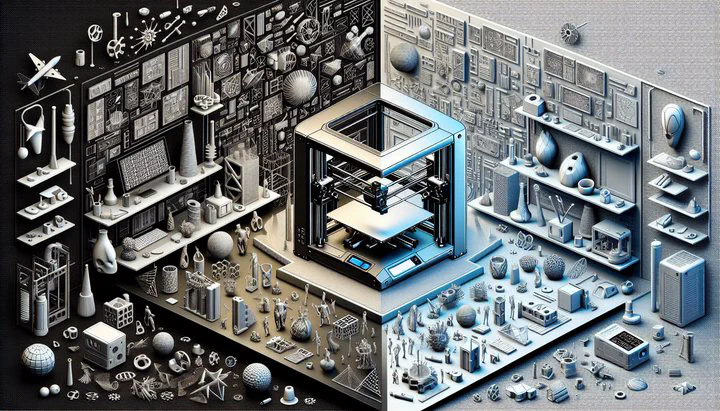
Anycubic Kobra 2 Pro vs Kobra 3: Find the Perfect 3D Printer for Your Needs!
Welcome to the world of Anycubic, a brand that has become a favorite among 3D printing enthusiasts. Known for its reliable and innovative designs, Anycubic provides tools that help makers turn ideas into reality. Whether you’re a beginner or seasoned maker, understanding the differences between these two models can help you make an informed decision. Today, we’re diving into two popular models: the Anycubic Kobra 2 Pro and the Kobra 3. These printers have caught the attention of many in the 3D printing community.
Let’s start with the Anycubic Kobra 2 Pro. This model stands out with its impressive build volume, which allows you to create larger projects with ease. It uses FDM (Fused Deposition Modeling) technology, a popular choice for hobbyists and professionals alike. The Kobra 2 Pro is known for its top-notch print quality, making it a go-to for those who prioritize detail and precision over speed. Priced reasonably, it’s a great option for anyone who wants good print quality without breaking the bank.
On the other hand, we have the Anycubic Kobra 3. This model is the latest in the lineup, boasting some upgraded features that make it a strong contender in the 3D printing market. Its advanced technology ensures smoother and more reliable prints. While the Kobra 3 shares the same FDM technology as the Kobra 2 Pro, it offers additional features that enhance the user experience. Both models have caught the eye of makers who say, “The Kobra 2 Pro and Kobra 3 have caught my eye.”
These two printers are popular for a reason. They offer quality and reliability that hobbyists and professionals appreciate. If speed isn’t your priority and you’re looking for excellent print results, these models should definitely be on your radar. As we continue, we’ll delve deeper into the specifics of each model to help you decide which one might suit your needs best.
How Do They Compare in Print Quality?
When it comes to 3D printing, print quality is often the top priority for many users. If you’ve ever thought, “I want good print quality, and speed isn’t my priority,” then you’re in the right place. Let’s take a closer look at how the Anycubic Kobra 2 Pro and Kobra 3 stack up in this department.
The Anycubic Kobra 2 Pro is known for its high-resolution printing capabilities. It excels in producing detailed and precise prints, making it a favorite for projects that require intricate designs. The Kobra 2 Pro can handle a variety of materials, from PLA to ABS, giving you flexibility in your creations. Users have praised its ability to maintain consistent quality across different projects, which is essential if you’re working on complex or layered designs.
In contrast, the Kobra 3 has introduced some new features aimed at improving print quality even further. It includes enhanced calibration tools that ensure every layer is perfectly aligned, reducing the chances of errors. The Kobra 3’s upgraded extruder also allows for smoother material flow, which helps in achieving finer details and cleaner finishes. User reviews highlight its ability to produce high-quality prints with less manual adjustment, making it a strong option for those new to 3D printing.
To give you a better idea, let’s consider some user experiences. Many have reported that the Kobra 2 Pro is ideal for detailed models like miniatures or parts that need to fit together precisely. Meanwhile, the Kobra 3 is often recommended for those who want a more user-friendly setup with fewer tweaks needed to achieve great results. Both models have their strengths, so deciding which one is right for you depends largely on your specific needs and how much you value ease of use versus maximum detail.
In conclusion, if print quality is your main concern, both the Kobra 2 Pro and Kobra 3 offer excellent options. Think about what matters most to you—whether it’s the ability to print with a wide range of materials or having advanced features that simplify the printing process. As you weigh your options, remember the question, “Which one would you recommend and why?” You might find that one model edges out the other based on your personal preferences and projects.
Performance and Speed Analysis
While print quality might be your main focus, understanding the performance and speed of a 3D printer is still essential. If you’ve wondered, “I want good print quality, and speed isn’t my priority,” it’s still helpful to know how the Anycubic Kobra 2 Pro and Kobra 3 perform under different conditions.
The Anycubic Kobra 2 Pro is built for stability and reliability. It might not be the fastest printer out there, but its consistent performance is a huge plus. The Kobra 2 Pro can handle long print jobs without losing quality, making it perfect for detailed projects that require patience. Its sturdy frame and precise mechanics help minimize errors, which is crucial when printing intricate designs. While it may take a bit longer to finish large prints, users appreciate the dependable results it delivers.
On the other hand, the Kobra 3 introduces some improvements in speed without compromising on quality. It features a more refined motion system, which allows for smoother and slightly faster prints compared to its predecessor. The Kobra 3 is designed to offer a balance between speed and quality, making it suitable for users who occasionally need quicker results. Its improved stability helps reduce vibrations and enhances the overall print experience, especially for larger models.
Both models incorporate unique technologies that impact their performance. The Kobra 2 Pro’s focus remains on precision, while the Kobra 3 offers enhancements that make it a bit more versatile in terms of speed. Depending on your projects, these differences might sway your decision. If you value reliability for complex and long-duration prints, the Kobra 2 Pro has your back. Conversely, if you’re looking for a bit more speed without sacrificing too much quality, the Kobra 3 could be the right fit.
Ultimately, considering your specific needs will help answer the question, “Which one would you recommend and why?” Whether you prioritize meticulous detail or a balance between speed and quality, both the Kobra 2 Pro and Kobra 3 present compelling options. As you explore your choices, think about how each model’s performance can complement your creative process and meet your printing goals.
User Recommendations and Considerations
Choosing between the Anycubic Kobra 2 Pro and the Kobra 3 can be tricky, especially when both have caught your eye. If you’re pondering, “Which one would you recommend and why?” let’s break it down based on different user needs and scenarios.
For beginners stepping into the world of 3D printing, the Kobra 3 might be the way to go. Its user-friendly setup and advanced calibration tools make it easier to get started without too many hiccups. You’ll spend less time adjusting settings and more time enjoying the creative process. The Kobra 3’s ease of use and smoother material flow can boost your confidence as you learn the ropes, offering high-quality prints with minimal fuss.
Hobbyists who have some experience but want to refine their skills could benefit from the Kobra 2 Pro. It’s perfect for those who love crafting intricate models and are willing to dedicate time to perfect their prints. The Kobra 2 Pro’s ability to handle a wide range of materials gives you the flexibility to experiment and expand your projects. Its consistent performance is ideal for those who prioritize print quality over speed, ensuring detailed and precise results every time.
Professionals looking for reliability and detail might lean towards the Kobra 2 Pro as well. Its stability during long print jobs and precision mechanics make it a strong contender for complex and high-stakes projects. If your work demands meticulous detail and consistent quality, the Kobra 2 Pro’s robust build and capabilities can meet your expectations.
In contrast, if you occasionally need faster results without a significant drop in quality, the Kobra 3 offers a nice balance. It’s well-suited for users who might need to switch between high-detail and quicker prints depending on the project. The improved motion system and reduced vibrations make it a versatile choice for varying needs.
Ultimately, the best model depends on your specific preferences and projects. Consider what aspects are most important to you—be it ease of use, material compatibility, or a balance between speed and detail. Whether you prioritize a seamless start or top-notch quality, both the Kobra 2 Pro and Kobra 3 have unique strengths to offer. Reflect on how each model aligns with your goals to make an informed decision.
Should You Consider a Different Model?
If you’re exploring the Anycubic Kobra 2 Pro and Kobra 3, you might wonder, “Should I consider a different model?” It’s a good question to ask, especially with so many 3D printers available today. Let’s explore some alternatives that might also fit your needs.
For those who want good print quality but are open to checking out other options, the Creality Ender 3 V2 is worth a look. Known for its affordability and ease of use, the Ender 3 V2 offers solid print quality akin to the Kobra series but at a potentially lower cost. It’s a favorite among beginners and hobbyists who are learning the ropes without breaking the bank. However, keep in mind that while it’s budget-friendly, it might require a bit more tweaking to achieve optimal results.
Another alternative is the Prusa i3 MK3S+. This model is praised for its reliability and excellent print quality, similar to the Kobra 2 Pro. It’s more expensive, but if you’re a professional or serious hobbyist willing to invest for long-term projects, the Prusa i3 MK3S+ could be a smart choice. It offers advanced features like automatic bed leveling and a filament sensor, reducing manual interventions and improving ease of use.
If you’re interested in upcoming technologies, look out for new releases from companies like Anycubic or Creality. These brands frequently update their offerings with models that include the latest advancements in 3D printing. Keeping an eye on industry news might lead you to a model with innovative features that better match your evolving needs.
Ultimately, whether you stick with the Kobra 2 Pro or Kobra 3, or venture into different models, consider what aligns best with your priorities. Are you looking for the best value, cutting-edge features, or a balance of both? By assessing your printing goals and the strengths of each option, you can make a choice that supports your creative journey and meets your expectations.
Conclusion
In conclusion, both the Anycubic Kobra 2 Pro and Kobra 3 are excellent choices for anyone looking to delve into 3D printing. Each model has its unique strengths, whether it’s the precision and material versatility of the Kobra 2 Pro or the user-friendly features and balanced performance of the Kobra 3. Reflect on what you value most in a 3D printer, and consider your specific needs and projects.
Chris Valenti, with his extensive experience and passion for digital fabrication, encourages you to explore these models and share your experiences. Engage with our community by leaving comments or questions below. Share what you’ve discovered, ask for advice, or simply connect with fellow makers who share your enthusiasm for 3D printing.
Remember, choosing the right 3D printer is a step towards unlocking your creative potential. Happy printing!